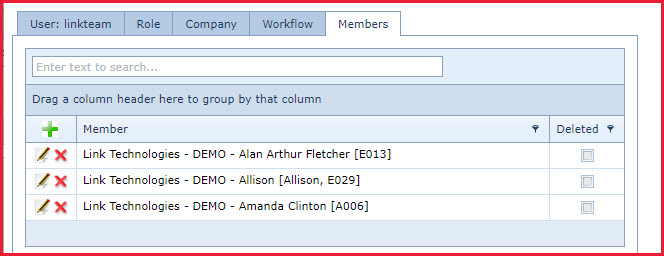Members is used to add "Multiple Users" to
a user account. This allows a group of users to access the same menus and reports.
For example,
-
Employee E013, E029 and
A006 are part of the "LinkSOFT Project Team".
-
Create a user as "LinkSOFT
Project Team" and add the 3 employees as
"Members".
-
If the user us granted
access to the "Call History" reports, all members set for the user will
have to the "Call History" report.
If a
call is logged in
Helpdesk
by the user
"LinkSOFT Project Team" then:
-
"Logged By Me" will show all cases
where "LoggedBy" is the "User" and "Members" setup for the user.
-
"Assigned To Me" will show all calls where "Assigned To"
is the "User" and "Members" setup for the user.
-
Case notification is sent to the "User" and
"Members" setup for the user.
Figure 1: Member Tab
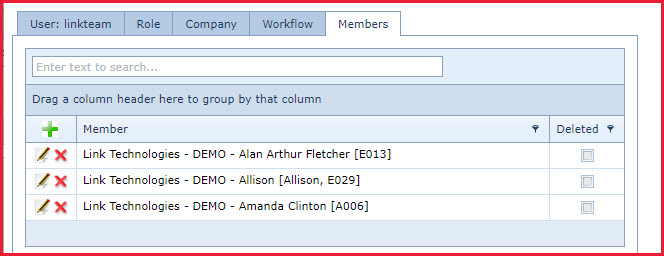
 Link Technologies - LinkSOFT Documentation
Link Technologies - LinkSOFT Documentation  Link Technologies - LinkSOFT Documentation
Link Technologies - LinkSOFT Documentation